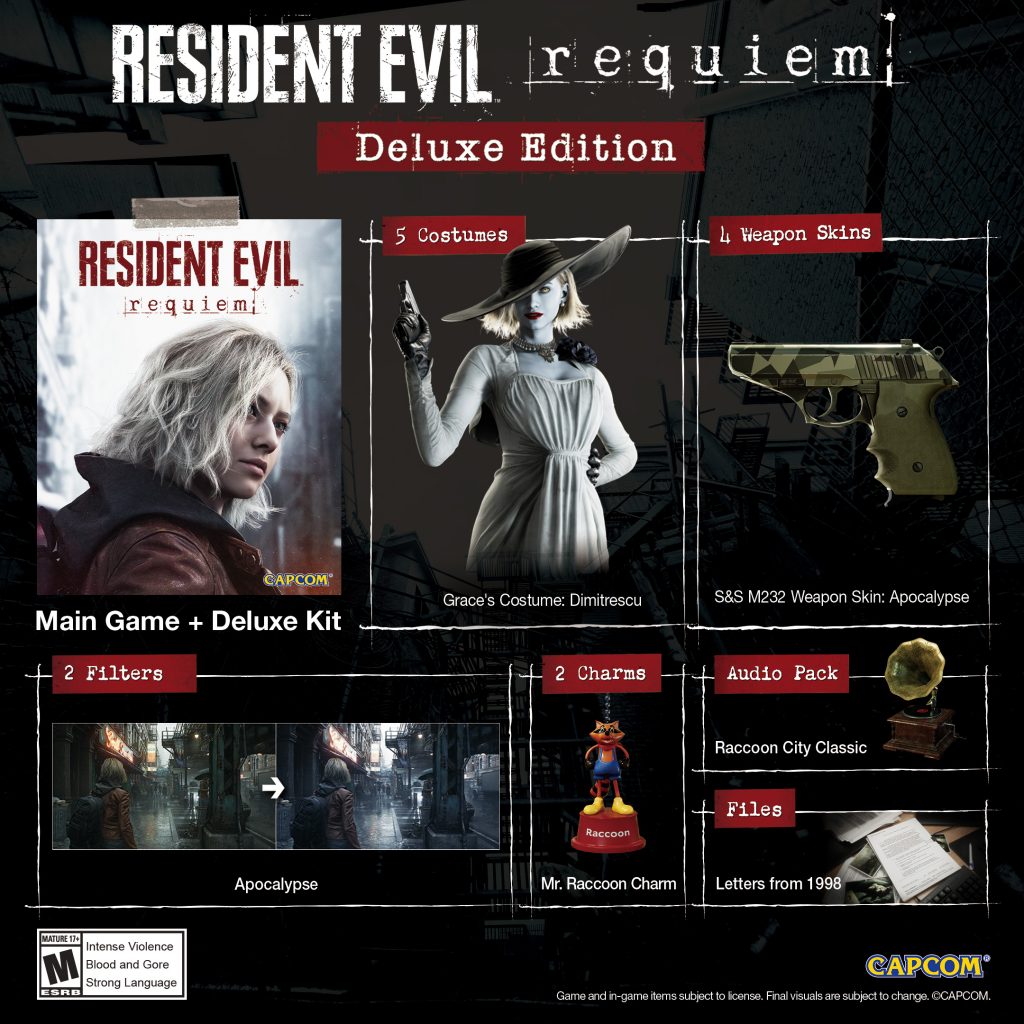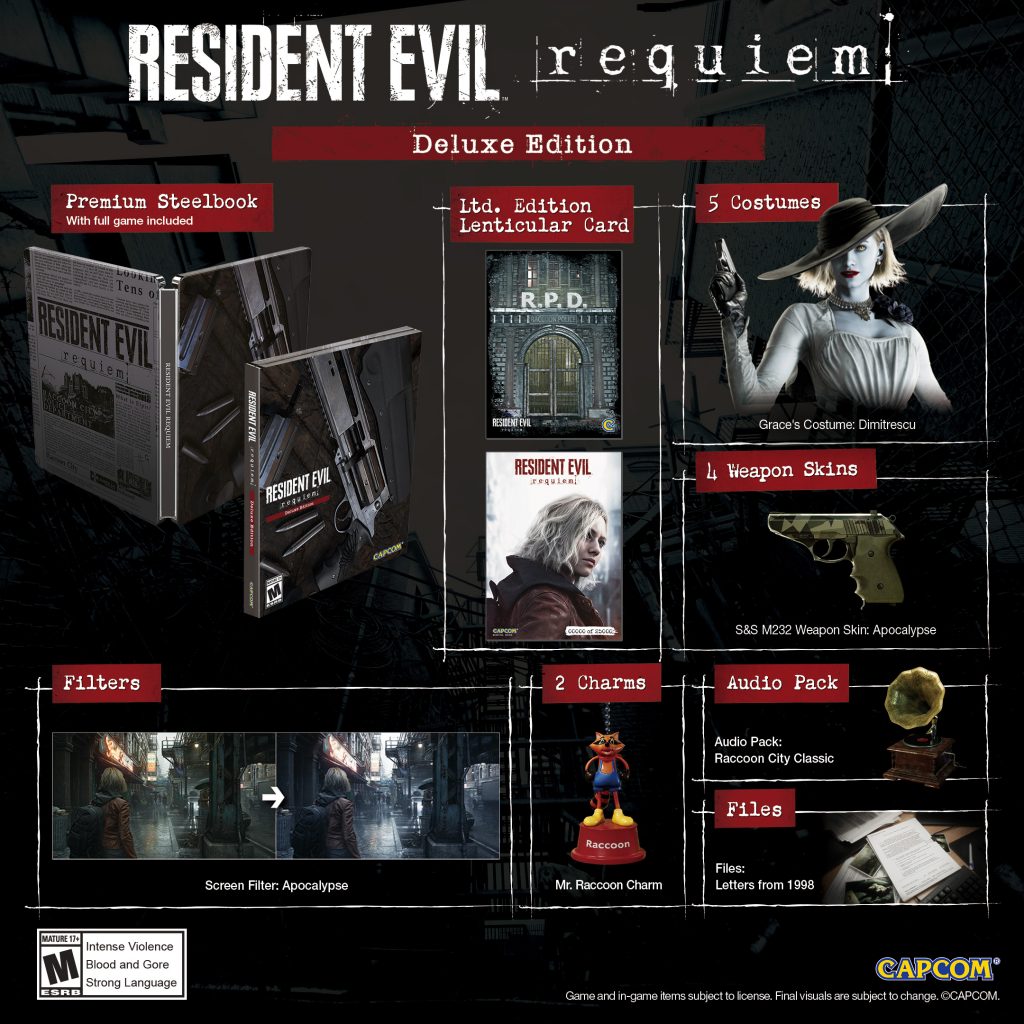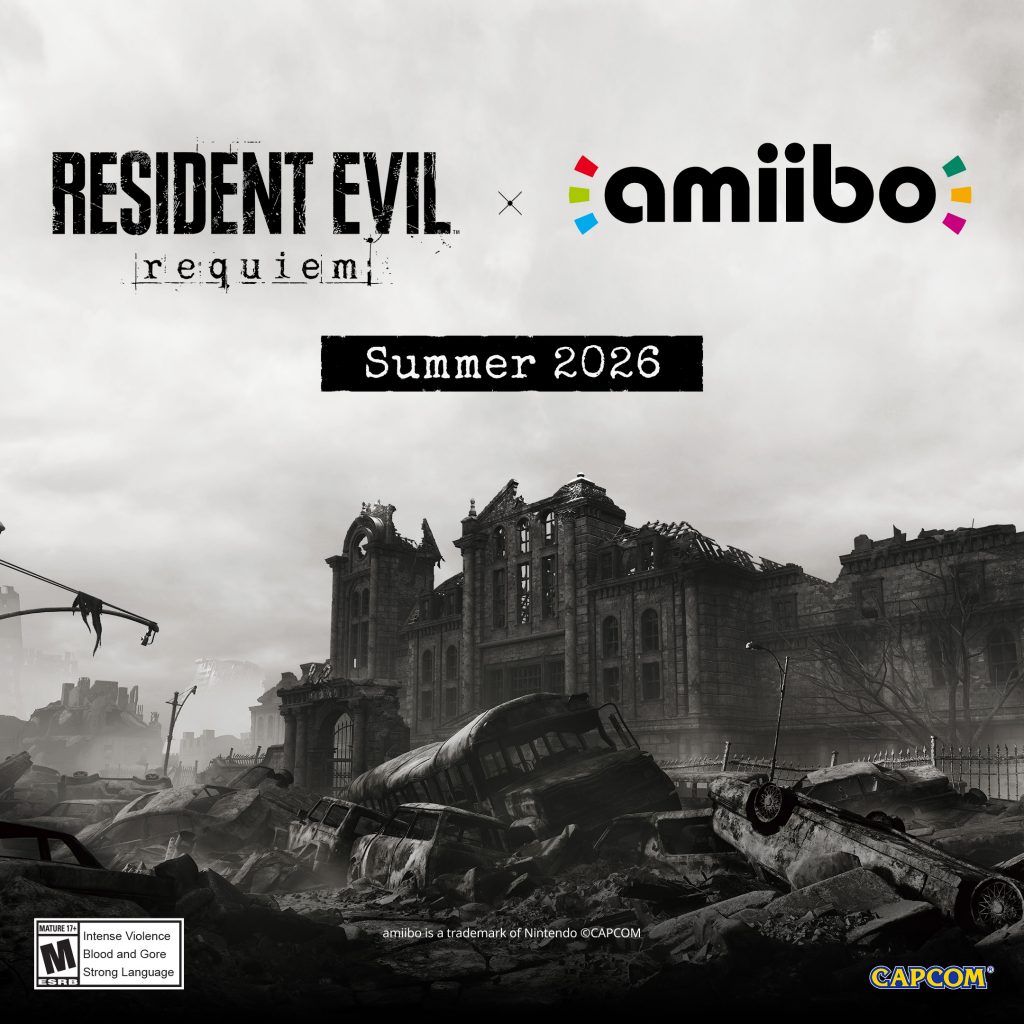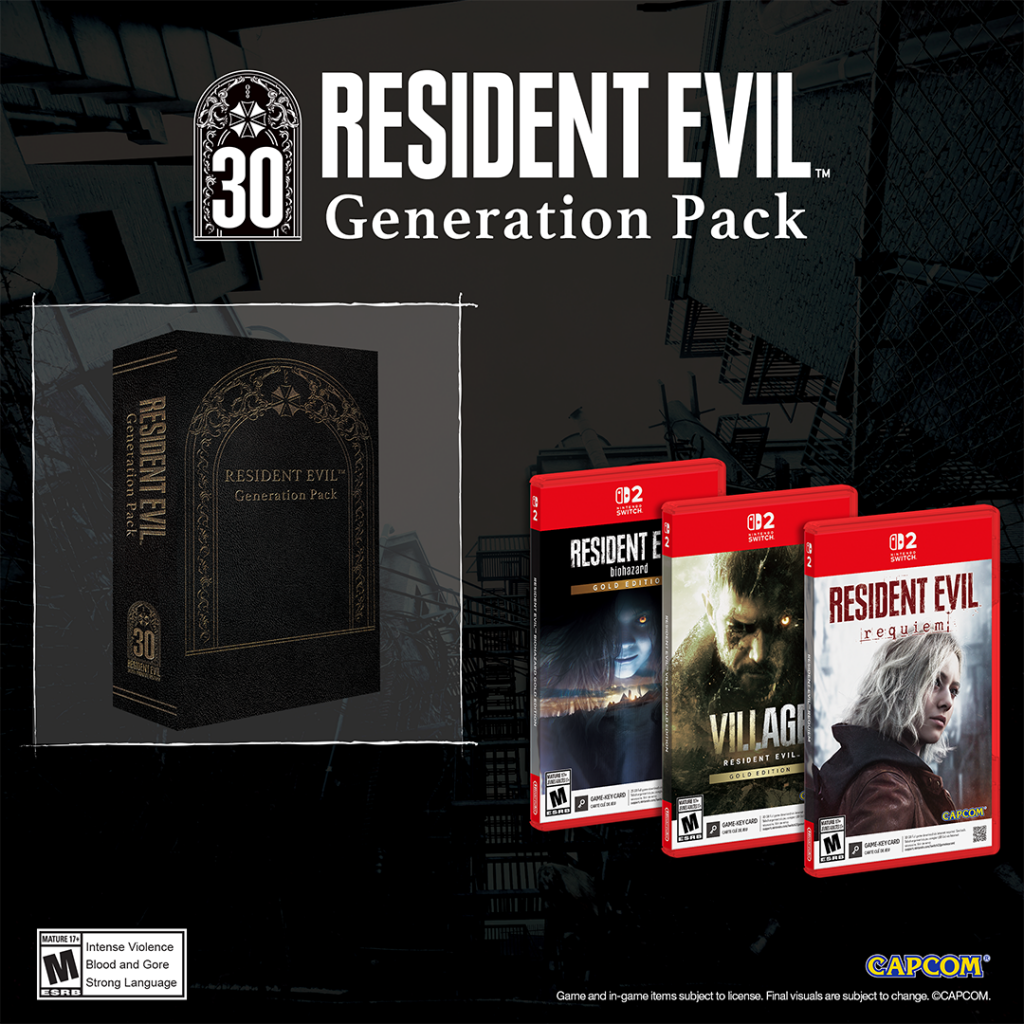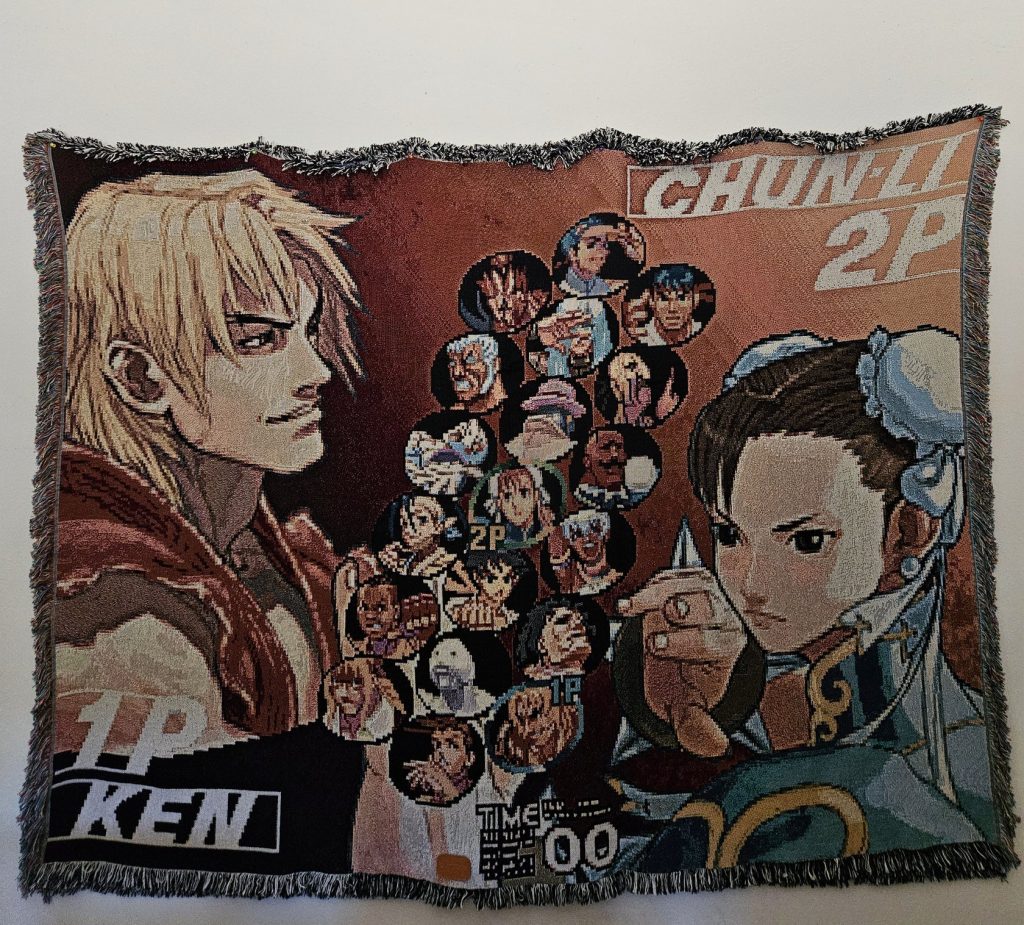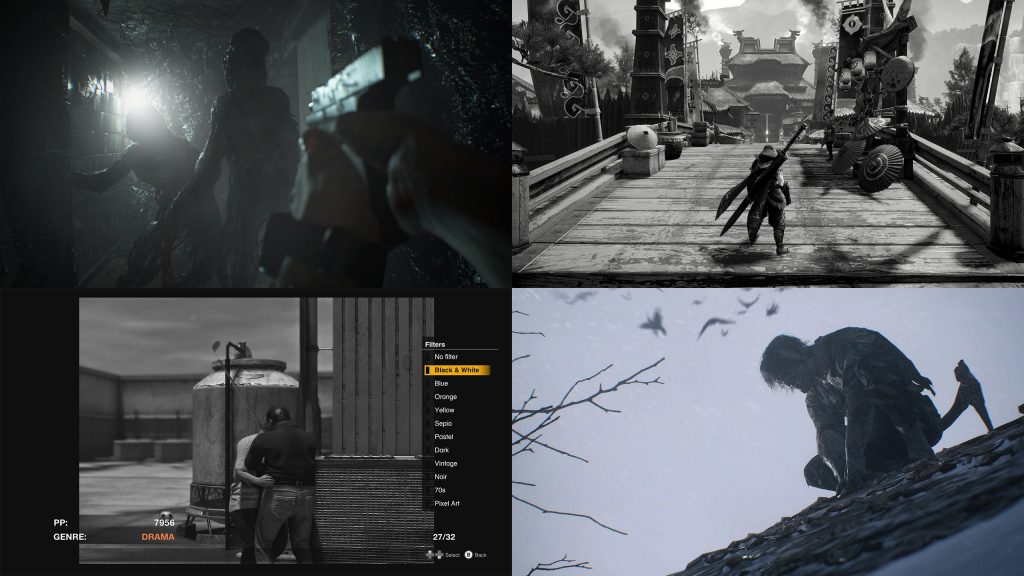Capcom Snapshots: Survivors
Feb 27, 2026 // David Poole
We’re glad everyone made it to see these Capcom Snapshots!
Two weeks ago, we asked you to submit your best hardened survivors from Capcom games to celebrate the release of Resident Evil Requiem today, and we got plenty of options from Raccoon City and more. Check out our selections below!

lovers_nero starts things out with a young and scared Sherry Birkin, surviving the horrors of Resident Evil 2.

mira_onekosama shares a close up of The Arisen, a noteworthy survivor of a dragon attack in Dragon’s Dogma: Dark Arisen.

juniaxe shows us two survivors from Raccoon City with Leon and Ada both on their own mission in Resident Evil 4.

MissDGames brings us to Los Santos to see a group of survivors, including Nick Ramos and Chuck Greene, in Dead Rising 3.

ale94 gives us a retro return to Raccoon City with Jill Valentine as she attempts her escape in Resident Evil 3: Nemesis.

Starbolt2012 closes things out with a group of survivors (including a grown up Sherry Birkin from the first image) in Resident Evil 6.
Search #CapcomSnapshots on Twitter/X, Bluesky, Instagram and Facebook to find even more of our amazing entries.
Want to be featured in our next bi-weekly spotlight? In order to be eligible, please be sure to follow the guidelines below:
1. Images must be your own from a Capcom game.
2. No explicit content.
3. Images cannot be altered or feature modified content.
4. Images must not contain any personal information.
By using the #CapcomSnapshots tag, you grant us permission to share your content and social media handle on our website and social media channels.
Next theme: Grace!

As we continue to celebrate the release of Resident Evil Requiem today, we wanted to put a spotlight on our new leading lady, Grace Ashcroft. Send us your Grace photos by 11:59 AM Pacific on Wednesday, March 11 using the hashtag #CapcomSnapshots for a chance to be featured in our next spotlight. There’s no escaping your destiny.
-
Brands:Tags:
capcom-snapshots -

Loading...
Platforms: