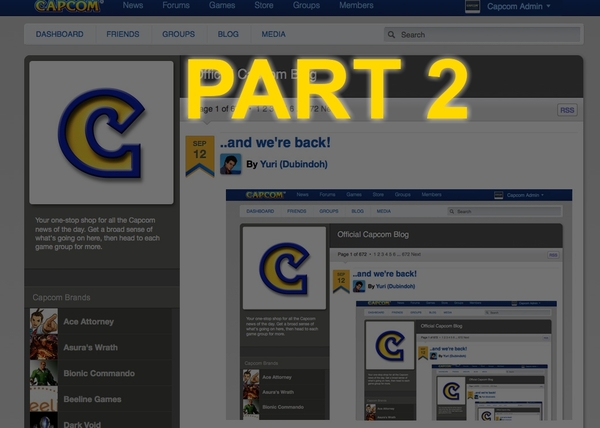
Welcome back Capcom Unity part 2: Groups and Bars
Sep 13, 2012 // Yuri Araujo
Welcome back again Capcom Unity !
By now, you’ve probably already cruised around the new site, made new friends, read about new announcements, posted on forums, reported Feedback (on that nice and friendly tab to the right) and you want to know more. Well here it is: Part 2 of this brief guide to the NEW Capcom Unity !
Missing something? Here’s part 1 and part 3 .
Learn about groups and the many new bars below:
So three bars walk into a website…
On a second thought, let me stop right here. Anyways, you’re already used to the Blue Capcom bar up at the top of every capcom-unity.com page, right? it’s been there for a few weeks and the buttons should be pretty self-explanatory.
Remember you can always mouse over your name to see a few more options (shortcuts) for navigating the site, and if you click on your picture, it’ll take you right to your profile. If you’re not logged in, however, a LOG IN button will show up. And when you do log in (via that button) you’ll be taken directly to your Dashboard . Neat, huh?
That was the first bar.
Moving on, let’s take a look at a group.

See, I know it’s probably n ot what you’re used to, but it’s awesome. The first thing you’ll notice is the awesome re-skin of each group. Now, we’re still working on it, so I’m sorry if some groups still don’t have pretty graphics populating the background – but I assure you we’ll get your favorite brand nicely covered pretty soon.
Right above the group name and avatar there’s another row of buttons. That’s YOU . Well, not exactly you, but it’s all yours. It comprises of functions that pertain or direct to your stuff. It will take you to your Dashboard, your Friends list, the Groups you participate and your media, no matter which page you are currently viewing. Just as a test, log out for a minute… that bar should disappear… Magic!
That was the second bar.
Also notice the top right buttons. That’s where you’d click if you want to Join the group or contact the group owner. It works for both Official and user-created groups. Then, going down you’ll see the three most recent group activity such as uploading media or publishing blog posts . It’s actually a carousel, much like your profile, so there’s more if you decide to click that right arrow. If Forums are your thing, there’s a button for it just above said carousel. If not, just stick to the Activity button, it’s ok. 😉
Now one more key and new thing:
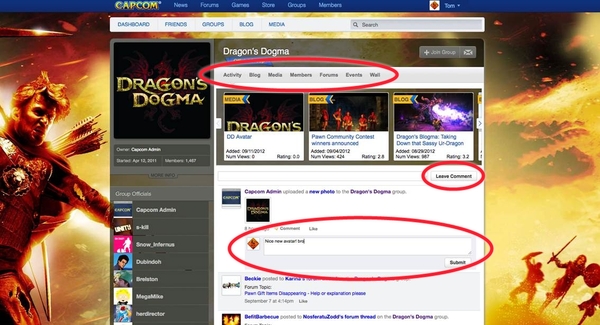
You can now interact with groups on a different level: directly from the Activity feed! Check it out. You can drop a comment right under the main Activity carousel AND/OR you can comment and/or like things that show up in the feed. Again, that functions very similarly to your own profile page. I guess we’re trying to make things easier for you… who knew?
Anyways, also notice the highlited set of buttons below the group name. Those pertain to the page you’re currently viewing – in this case, the Dragon’s Dogma group page. Everything you click there will take you to the corresponding areas or display content within that particular page. Try it out; and remember it’s not exclusive to group pages… it also works on user profile pages.
That was the third bar.
Master these three bars, and eventually you’ll be able to make a joke that starts with “three bars walk into a website”. Or not.
Again, if you run into any problem or anything seems difficult to understand, buggy or maybe you just think everything is lovely, hit that Feedback tab on the right and leave us a note. We’ll definitely take a look at it and work out what we can.
See you tomorrow, with more tips on the new site. =)
-
Brands:Tags:
-

Loading...
Platforms:
