
Capcom-Unity Housekeeping Update: CAPCOM Account
Nov 12, 2019 // Yuri Araujo
Hey everyone, we’ve been updating some of our backend systems, and wanted to give you all a heads-up about the link between Capcom-Unity accounts and ResidentEvil.net accounts. More details and a handy guide below:
Capcom Unity will be updated on December 11, 2019 , which will terminate the use of utilizing your Capcom Unity account to log into other Capcom accounts. Here are steps to take for anyone that still wishes to log into Capcom accounts moving forward without their Capcom Unity account. These are the people who will be affected:
- People who log into ResidentEvil.Net through Capcom Unity who have set an account password.
- People who log into ResidentEvil.Net through Capcom Unity who have not set an account password
—
[WARNING]
Setting a password is optional. However, if these steps are not taken before the December 11, 2019 , it’s possible that you will lose the functionality to log into your Capcom accounts and will also lose access to the information contained within. We strongly advise that you follow the following steps to ensure that you still have access.
—
Preparation: How to Check Your Capcom Account Password
1. Once you log into RE NET, select “CAPCOM Account Settings” from the top-right menu.
.

2. In the left menu, check to see if it says “not displayed” in the “Personal Information > Password” section and in the “other account” section, it says that the Capcom Unity is “already linked”. If yes, this means that the password has been set and there is no need to create a new password. Please proceed to Procedure 1.
.
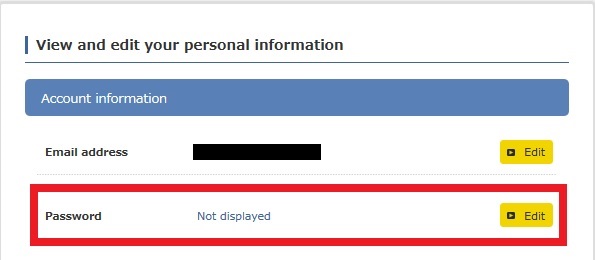
.
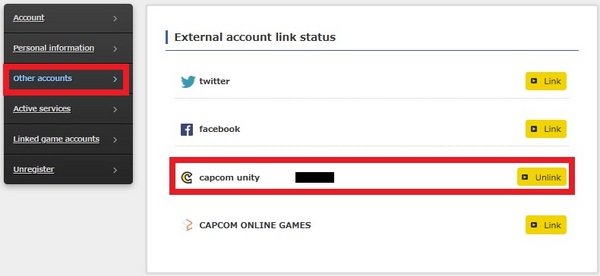
.
Check to see if it says “not set” in the “Personal Information > Password” setting and also if it says Capcom Unity is “already registered” in the “other accounts”. If so, there is a need to create a new password. Please proceed to Procedure 2.
.

.

.
—
PROCEDURE 1: For RE NET users logging in through Capcom Unity and have a password set
1. Select “Login/Register” on the top-right hand side of the screen.
.

.
2. After the December 11, 2019 system update, the Capcom Unity banner on the bottom of the screen will no longer appear. In the “login with a capcom account” selection at the top of screen, enter your email address and password.
.
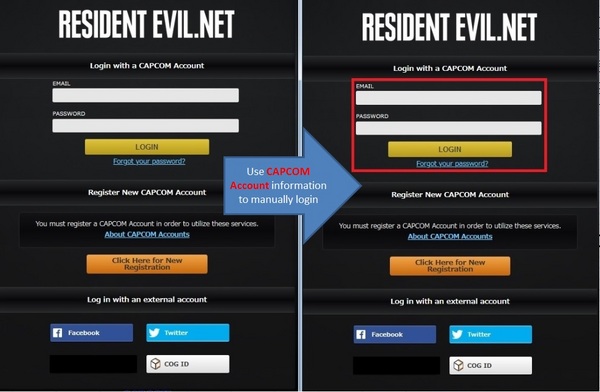
.
After this, you’re all set and can continue to use RE NET along with other Capcom accounts.
—
PROCEDURE 2: For those logged into RE NET through a Capcom Unity account, but do not have a password set
1. Set Capcom Account Settings after logging into RE NET
.

.
2. Select Link your CAPCOM Account.
.
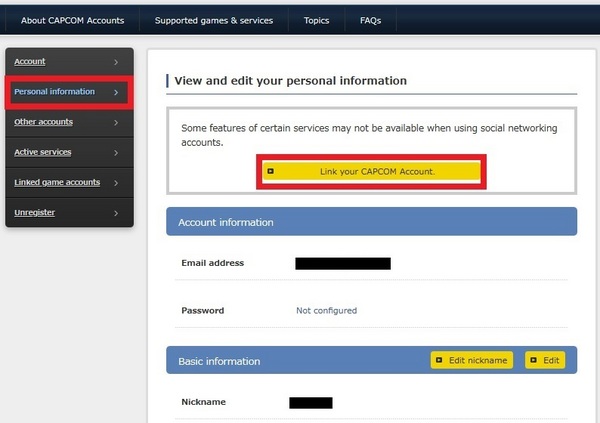
.
3. Your mail address tied with your Unity ID will show up. Please select a password associated with this email address.
.
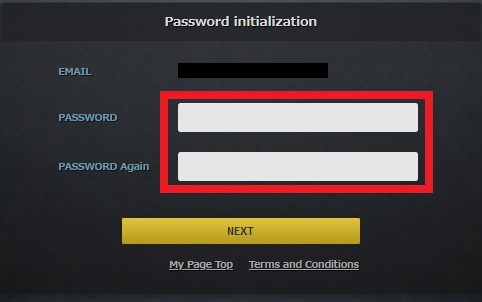
.
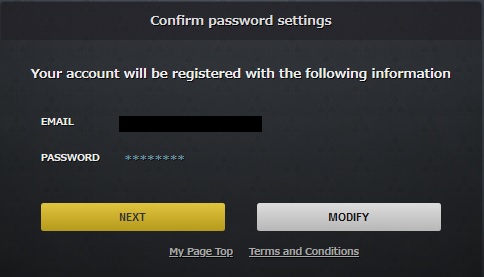
.
4. After settings are complete, the “Link your CAPCOM account” display will disappear. In addition, your “Personal Information > Password” will say “not displayed”. Also, your Capcom Unity will be “already linked” in the “other account” settings. If you see all these things, then your password has been successfully set.
.
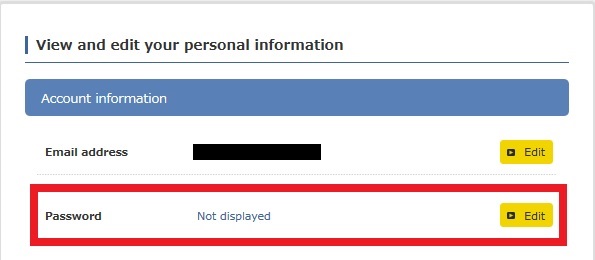
.
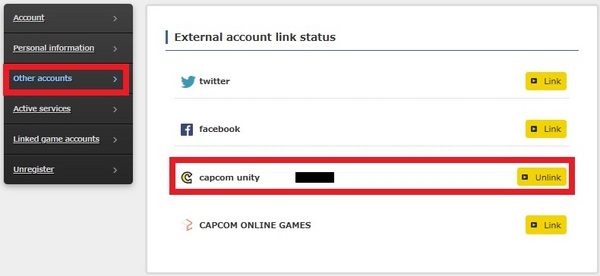
.
5. Go back to the top page of RE Net and select “Login/Register”.
.

.
6. After the December 11, 2019 system update, the Capcom Unity banner on the bottom of the screen will no longer appear. In the “login with a capcom account” selection at the top of screen, enter your email address and password.
.
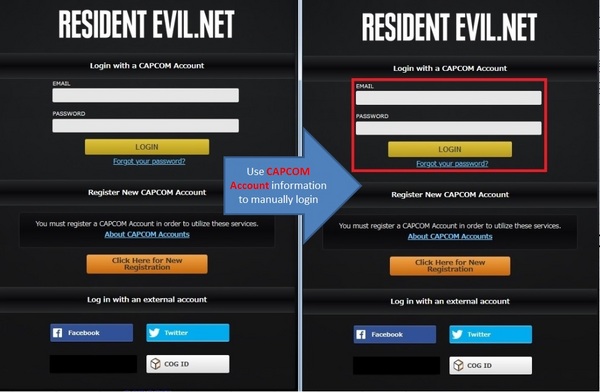
.
Again, you have until December 11, 2019 to make sure your accounts are linked. Otherwise, you will have to sign up for ResidentEvil.net / CAPCOM Account as a “new user.”
If you have any questions, please feel free to ask them in the comments and we’ll do our best to help you out.
-
Brands: Resident Evil
-

Loading...
Platforms:
